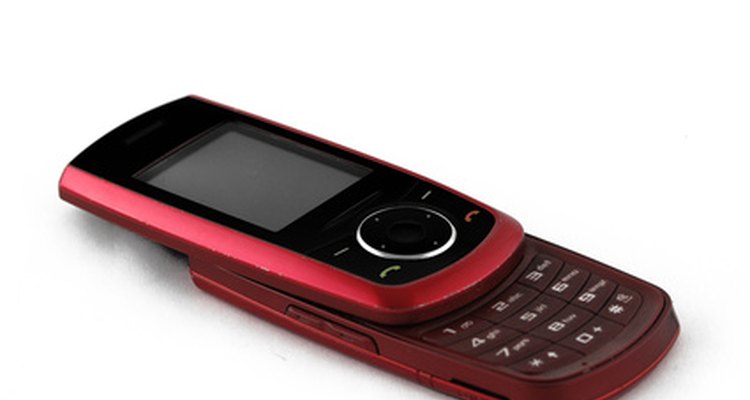
You wake up to what seems like a typical day, but then Facebook reminds you that it’s your sister’s birthday. Think it’s too late to send a card? Think again. Whether you need to share a Christmas greeting or Mother's Day message, quite a few services are available that allow you to send cards for all occasions to that special someone’s mobile phone. Check out the options and get going with your greeting.
Desktop Options
A simple search for “free greeting cards” will take you to a variety of options to send a card from your desktop computer. Consider AmoLink.com, for example, which offers a range of beautifully designed, complimentary cards for nearly every occasion. Key features to look for include the ability to edit and personalize a message. Other perks include the option to upload your own photos to include with the card. Once you create your card, you have various options for sending. These include sending directly to a mobile phone via email or generating a link that can be copied, pasted and texted. You can also choose to post directly to social media if you prefer.
Mobile Apps
You might decide the easiest route is to send directly from your mobile device. Go to your app store and type in “mobile greeting cards.” Choose from a variety of options including justWink, Red Stamp, JibJab and Paperless Post. Open one of these apps and allow access to your contacts and photos for later use in sending. Create an account with your email address if prompted.
You'll find that some card-sending services are free, while others charge to send an electronic card. E-cards are generally competitively priced in the range of what hard-copy cards sell for and often end up being less since there's no need for postage. Browse available cards, finding the one suitable for your occasion. When prompted, enter the message you wish to communicate to the card’s recipient. Depending upon the app, you can also choose fonts, color schemes and more to punch up the effect.
Easy to Share
After you’ve typed in the recipient’s mobile phone number or email address to send the card to her device, the card recipient will be notified that a greeting is waiting. She will be instructed to click and open the message or card, depending upon the method used to send the greeting. By simply tapping, the recipient can see each page of the card. If you're in the market for a paper card as well, some e-card companies do double duty and allow you to send both.
Related Articles

How to Send a Free Birthday Greeting

How do I Purchase Master Card & Visa ...

How to Send a Valentine's Text

Invitations to Make & Print at Home for ...

How to Create an Email RSVP for a Party

How to Print Wedding Enclosure Cards

How to Find a Japanese Penpal

How to Make a Wedding Program on ...

How Do I RSVP on TheKnot.Com?
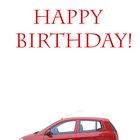
Gifts That Fit Inside Birthday Cards

Where Can I Buy an International Phone ...

How to Stop AARP Mail

How to Make Singing Birthday Cards

DIY Seal 'N Send Invitations

How to Word a Babysitting Flyer

How to Make Your Own 12 Month Calendar

Software That Will Design Wedding Cakes

How to Make a Phone Directory for My ...

How to Remove Wrinkles With Gimp

Dating Advice on How to Apologize for ...
References
Writer Bio
Stacey Kole was managing editor of the International fashion and beauty publication Savvy where she penned stories on all things beauty and style, while writing cover stories on such celebrities as Victoria Hudgens and Julianne Hough. She continues to write for a variety of online fashion, beauty and health publications.
Photo Credits
phone image by Zbigniew Nowak from Fotolia.com