
Valentine's Day is a popular time to send thoughtful messages and notes to loved ones, and text messaging Valentines is rising in popularity. A Valentine's text message is quick and easy to send, and it reduces the paper waste traditional Valentine's Day cards create. Text messaging novices may feel confused about the process, but there are resources that offer a starting point for sending your special someone a Valentine's text.
Log on to your computer, and visit a text message site such as sms4smile.com or lovelysms.com.
Browse the site's collection of Valentine's messages until you find one you would like to customize and send.
Click on the message you like, and input the recipient's name as well as your own to customize the message.
Type in the recipient's cell phone number, as well as your own, so you receive a copy of the message.
Click "Send," and wait for the confirmation window to tell you the message has been sent successfully.
Check your cell phone for a copy of the message to make sure it was correctly sent to the intended recipient.
Related Articles

How to Stop AARP Mail
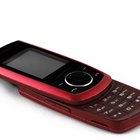
How to Send a Free Greeting Card to a ...

How to Send a Free Birthday Greeting

How do I Purchase Master Card & Visa ...

The History of Thank You Notes

How to Find Someone's Address for Free

How to Bake Messages Into Cupcakes

How to Freeze Empanadas

How to Apply for a Long-Form Birth ...

How to Locate People Overseas

Marc Ecko Watch Instructions

How to Find a Japanese Penpal

Where to Look Up Someone by Email ...

How to Block Numbers on a LG Phone

How to Obtain a Duplicate Birth ...

How to Print Wedding Enclosure Cards

How to Find a Person in Canada

How to Set a Stauer Watch

How to Design a Family Tree for Free

How to Make Singing Birthday Cards