
An e-card, or electronic greeting card, is a quick, easy way to send a birthday greeting. Less costly than a paper greeting card, an e-card allows users to add a personal message to a card or select animated cards with music. While many websites offer e-cards, not all are free and knowing which sites to go to and how to send an e-card may help this process.
Open your Internet browser and go to a website offering free birthday e-cards. If you are not familiar with a website, go to a search engine and type “Free E-card Birthday Greeting” in the search field. This will bring up a list of websites.
Browse from the selection of e-cards listed for various occasions. Search for birthday cards. This can usually be found in the left navigation section of the page or along the top of the page. Look for the heading “Birthday,” “Birthday Cards” or “Happy Birthday.”
Click on the birthday e-cards. This will bring up a new Web page with a selection of cards to review.
Browse the available cards and select a card that meets your needs.
View the card. Ensure the volume level on your computer is on to hear any music or sound that may accompany the card.
Personalize the card. Provide your name and email address, the recipient’s name and email address, a greeting or message and the date of delivery. Some sites will allow you to select the color and font type of the card.
Preview the card. This is important to do before sending because it will ensure you have entered correct information and that the card appears as you would like it. Several sites will allow you to send cards immediately or to postdate the delivery.
Check the applicable box to be notified when your card is received and to receive a copy of the e-card.
Send the e-card when satisfied. Look for a “Send” or “Email This Card” button on the Web page.
Related Articles
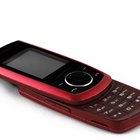
How to Send a Free Greeting Card to a ...

How do I Purchase Master Card & Visa ...

How to View Marriage Certificates Online

How to Find Out Who a Phone Number ...

How to Block Numbers on a LG Phone

How to Send a Valentine's Text

How to Find a Telephone Number in New ...

How to Find a Wedding Registry at Target

How to Find a Japanese Penpal

How to Cancel My Wealthy Affiliate ...

How to Stop AARP Mail

Invitations to Make & Print at Home for ...
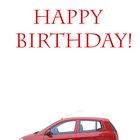
Gifts That Fit Inside Birthday Cards

How to Find an Obituary

How to Map German Surnames

How to Design a Family Tree for Free

Where to Look Up Someone by Email ...

How Can I Look Up a Daycare's EIN ...

How to Find a Grave Site on "Find A ...

How to Use My Webcam to Chat With Other ...
References
Writer Bio
Julie Saccone is a senior communications specialist and former journalist who began writing in 2003. She works in the health-care industry distilling research findings and complex medical topics for media and trade publications. Saccone has been published in newspapers including the "National Post" and "StarPhoenix." She holds a Bachelor of Arts in journalism from Ryerson University and an honors Bachelor of Science.
Photo Credits
happy birthday image by Ewe Degiampietro from Fotolia.com