
monkeybusinessimages/iStock/Getty Images
When you're planning your wedding, the costs can really add up. One way to save a little money on design fees is to create your own wedding program using Microsoft Word. The program offers a number of templates that can take the hassle out of creating an effective program for your big day.
Make notes of what you're going to include on the program before you begin to design it. Couples often choose to include their names, the wedding date and location on the front of the program. Inside, there's typically a section that details the events of the day, another section that lists the names of the wedding party, and then another section for thanking family members or acknowledging those who helped you.
Launch Microsoft Word from your system tray. That should launch the Templates window, but if you don't see it, click "File," and then "New from Template Chooser" to launch the Templates window.
Click on "Brochures" from the menu on the left side of the Templates window.
Scroll through the brochures that appear in the main Templates window. Some brochures feature a "tri fold," meaning they'll have three sections on each side of the program. Others have just two sections, so choose a style that works best for you. Don't worry about the colors and fonts or the exact arrangement of the template images just yet -- you can change all that later.
Click on a brochure to display it in the right Template window. Click the "Select a color scheme" drop-down menu to see the color options available for the brochure. To see how a particular color scheme will look with your chosen brochure, click on the color scheme. It might take a few seconds for the colors to appear in the dummy template in the right window.
Click the "Font scheme" drop-down menu to choose fonts for your brochure.
Click "Choose" when you're satisfied with your colors and fonts.
Click on a section of text to highlight it, keeping in mind that the pointer tool needs to be selected to do this. The pointer tool is visible near the top of the page and looks like a diagonal arrow. With text highlighted, type in the actual text that you want to replace the dummy text. If you need a section of text to be slightly larger to accommodate more text, click on one of the small boxes at the top or bottom center of the text box and drag the box to make it bigger.
Right-click on any generic photos in the brochure that you want to replace with photos of the couple. After you right click, click "Change Picture," and then select the appropriate photo from the files and photos on your computer. If there are too many photo sections or text sections, simply click on them to highlight them, and then click "Delete." If you have a logo or other graphic you're using for the wedding, you can also use that to replace any generic photos or graphics in the template.
Review each section carefully to ensure you haven't left any dummy text in the document.
Click "File" and then "Save As" to save the file as a Word document on your computer.
Related Articles

How to Get Free Genealogy Templates ...

How to Make Your Own 12 Month Calendar

Software That Will Design Wedding Cakes
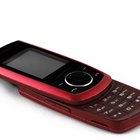
How to Send a Free Greeting Card to a ...

How to Make a Wedding Seating Chart in ...

How to Print Wedding Enclosure Cards

How to Use My Webcam to Chat With Other ...

Invitations to Make & Print at Home for ...

How to Create a Family Reunion Booklet

How to Find a Japanese Penpal

How to Design a Family Tree for Free

How to Find Free Online Makeovers & ...

Uploading Photos for Face Shape Analysis

How to Design Your Own Track Shoes

How to Make Invitations on Facebook

How to Remove Wrinkles With Gimp

How to Manage a Family Schedule With ...

How to Create an Email RSVP for a Party

Where Can I See Myself With Different ...

How to Make a Rhinestone Template
References
Writer Bio
Nicole Vulcan has been a journalist since 1997, covering parenting and fitness for The Oregonian, careers for CareerAddict, and travel, gardening and fitness for Black Hills Woman and other publications. Vulcan holds a Bachelor of Arts in English and journalism from the University of Minnesota. She's also a lifelong athlete and is pursuing certification as a personal trainer.
Photo Credits
monkeybusinessimages/iStock/Getty Images