
Making a phone directory for your neighborhood is a way to organize names, addresses, emails and phone numbers of all the people living around you. Creating a customized phone directory of your neighborhood is also an easy way to stay in touch with people living close by, especially if you have children.
Step 1
Collect the contact information of your neighbors. Most phone directories include people's first and last names, addresses and phone numbers. For a neighborhood directory, you can also include email addresses, children's names and school information. You can also customize it to include other information to your liking. You can collect the information by going door-to-door or calling neighbors for the information.
Step 2
Enter information in word processing software. You can use programs like Microsoft Word, Microsoft Works or Excel to organize information. Entering the information in one of these programs makes it legible for all neighbors to read, easy to update and printable.
As an alternative, you could also enter the information in one of the many address book software downloads available online. These address book's are preformatted and allow you to easily enter the information, update it and print it out.
Step 3
Double check the information to make sure it is correct. You can print a copy of the directory and then have all of your neighbors check it for errors.
Step 4
Print a copy of the phone directory and hand it out to your neighbors.
Related Articles

How to Stop AARP Mail

How to Locate a Missing Person in ...

How to Create a Class Reunion Database

How to Create an Email RSVP for a Party

How to Trace Your Family Tree for Free

Wording for the RSVP for a Graduation ...

How to Find School Records for Family ...

How to Design a Family Tree for Free
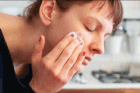
Yogurt Face Mask for Acne

How do I Purchase Master Card & Visa ...

How to Find a Japanese Penpal

How to Find Someone's Relatives

How to Find a Prison Inmate in ...

How to Find Someone in Scotland

Where to Look Up Someone by Email ...

How to Cook Tender Rolled Flank Steaks ...

Thank You Note Etiquette for Envelopes

How to Make Toasted Bread Sticks With ...

How to Freeze Empanadas

How to Make a Gift Voucher for Driving ...
References
Writer Bio
Shelby Winchell has worked as a journalist for more than seven years, covering the economy, political figures and celebrities for various websites. She has a bachelor's degree in broadcast journalism.
Photo Credits
BananaStock/BananaStock/Getty Images