
It isn't always convenient to let someone know that you're calling from a cell phone, or to show someone that it's actually you calling. For situations like this, there are ways to block your phone number from being sent on caller ID. Depending on your phone, you may have the option to do it permanently from your "Call Settings" menu, but not all phones have this ability.
Power on your cell phone and go to the menu.
Select "Settings" and then "Call Settings." Scroll down until you see the "Send own number" choice, or something similar. Select "NO". If your phone has this ability, then you have just blocked your number from being seen. If you want to undo it, simply switch back to, "YES" or "SET BY NETWORK."
Enter the command 67 before you dial.. If your phone doesn't have the ability to self-block your number, this will do it. However, this will have to be done before each call. It's a temporary solution. If you want to use this option, the number you dial should look similar to, "675555555" where (5555555) is the number you wish to dial.
Call Sprint Customer Service by dialing *2 from your cellphone. Or, alternatively, call 888-211-4727 if you're not on the Sprint Network at the time. Tell the customer service rep that you wish to block your outgoing caller ID information. The rep will put a note in the computer, and your number will be blocked. If you wish to undo that, simply call them back.
Related Articles

How to Block Numbers on a LG Phone

How to Call With a Private Number

How to Set a Wristwatch
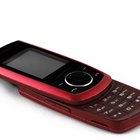
How to Call a Private Number Back

How to Find the Number of a Voice Mail ...

How to Identify Nike Style Number

How to Get Someone to Stop Texting You ...

How to Call a Person That Has Blocked ...

How to Find the Tracking Number of a ...

How to Set the Analog Time on a Casio ...

How to Use My Webcam to Chat With Other ...

How to Turn the Alarm Off on a G-Shock ...

How to Find Somebody's Cell Number ...
How to Void a Check

How to Find Out Who a Phone Number ...

How to Set My Casio Illuminator

How to Find a Person by Last Known ...

How Do I Set Up My Casio Calculator ...

How to Send a Free Birthday Greeting

How to Set the Date & Time on an Omega ...
Tips
- Always check to see if your handset has internal caller ID functionality first. That way, there is no need to call Customer Service each time you want to change your preferences.
Warnings
- Your number will still show up to 911 and law enforcement, so don't think you can stop that from happening. This only works for non-emergency numbers.
Writer Bio
This article was written by the CareerTrend team, copy edited and fact checked through a multi-point auditing system, in efforts to ensure our readers only receive the best information. To submit your questions or ideas, or to simply learn more about CareerTrend, contact us [here](http://careertrend.com/about-us).
Photo Credits
cell phone image by Alexey Klementiev from Fotolia.com