
If your watch has been losing time or has stopped running entirely, you may need to replace its battery. For most inexpensive wrist watches, this simply entails popping the back of the watch off, pulling the old battery out and sliding a new battery in its place. For more expensive watches, however, this process is more involved, as there are a variety of back plates used on different brands of watches. Some watches may require special tools to remove the back plates. In this case, you will need to take the watch to a jeweler or specialist.
Watches with a Snap-on Back

Place the watch face down on your soft cloth. This will prevent scratching the face of the watch. Search for the small groove that runs around the edge of the back casing of the watch.
Work the head of a small screwdriver or the edge of a small, dull knife gently into the groove.

Give the screwdriver or knife a slight twist. This should cause the back plate of the watch to pop off, revealing the battery beneath. Carefully remove the battery and replace it with the new. The back should easily snap back into place.
Watches with a Hatch Back
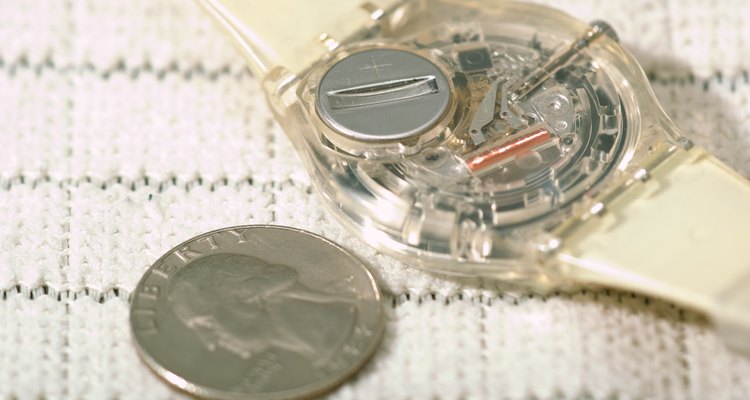
Place the watch face down on a soft cloth. You should see small slots on the back of the plate.

Place the edge of a small coin, such as a dime or penny, into the slot and turn it counter-clockwise.This should loosen the hatches.

Finish unscrewing the hatches with your fingers. Pay special attention to not allow the battery or batteries to fall out of the watch, as you need to note their position in order to correctly place the new battery. After the hatches are removed, the batteries will fall out if you turn the watch over.
Watches with a Screw-on Back

Place the watch, once again, face down on the soft cloth so as to avoid scratching its surface.
Push a rubber-tipped opener directly into the center of the back plate of the watch. If you do not have a rubber-tipped opener, you may need to take the watch to a jeweler or purchase a tool kit specifically made for watch repair.

Maintain pressure on the opener and turn it counter-clockwise. The back plate of the watch will unscrew, giving you access to the battery.
Watches with a Retainer Ring Back

Position the watch face down on a soft cloth and search for the small wrench slots located on the back plate of the watch. There should be at least four small slots along the perimeter of the plate.

Slide the metal tips on your retainer wrench into the slots. You may need to make the proper adjustments on the wrench in order to get to the proper size. If you do not have this wrench, you may, again, need to take your watch to a service technician or purchase a watch repair kit.

Turn the wrench counter-clockwise after you’ve fitted it correctly into the slots. Loosen the plate. Remove the retainer ring and the back plate in order to change the battery.
Related Articles

How to Replace a Battery in a Concord ...

How to Replace the Battery in Harley ...

How to Take the Back Off a Citizen Watch

How to Change a Titan Watch Battery

How to Replace the Back Cover After ...

How to Reset a G Shock Watch

How do I Change the Battery in a Pierre ...

How To Get the Back Off of a Fossil ...

How to Change a Casio Watch Battery

How to Change the Battery in a Bulova ...

How to Replace the Battery In a Fossil ...

How to Replace the Back Cover on a ...

How to Remove the Back of a Nixon Watch

How to Adjust a Kenneth Cole Wrist Band

How to Change Batteries in a Swiss Army ...

How to Change a Pocket Watch Battery

How to Open a Watch Back

How to Replace the Watch Battery in a ...

How to Remove the Bezel on a Seiko Watch

How to Remove the Back From a Timex ...
References
Writer Bio
Arthur Barnhouse has written numerous short stories, contributed content to various websites and was an invited speaker at a university symposium on creative writing. He began writing in 2002 and holds a Bachelor of Arts in English literature from the University of Pittsburgh. Barnhouse has driven across the United States numerous times and draws upon his travel experiences in his writing.
Photo Credits
Grayson Dere Photography/Demand Media