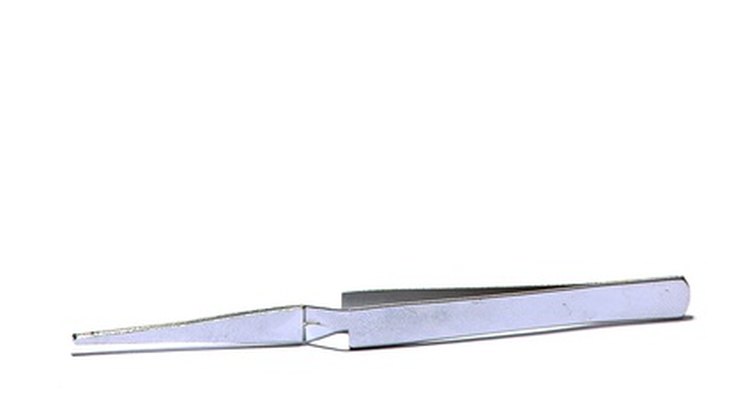
Though durable and waterproof, like any watch the G-Shock by Casio can have problems, meaning you may have to reset the watch by replacing the battery. This can take some skill to do by yourself, and you risk losing screws or ruining your watch. If you feel confident that you can do it, read on, gather the appropriate tools, and fix your watch.
Remove the watchband and face protector.
Unscrew all the screws so you can open the back. Do not lose the screws and keep in mind they actually vary in size. (After you take off the back, you see an alarm spring--do not turn the module or the spring will be lost.)
Remove the back protectant rubber.
Use small, sharp-pointed tweezers to unlock the clasp that the battery is held in place with.
Use the pointed part of the tweezers on the small bar between the two sides in the middle of the watch to reset the watch. (If you are unsure, check the "References" section for a link with illustrated pictures.)
Remove the battery carefully.
Take a new watch battery (that is the same as the one you are replacing) with plastic tweezers and put it in the same place. (G-Shock watches usually use CR2016.)
Listen for a click when you put the battery in the clasp, which will tell you that you have put it in properly.
Using the sharp point tweezers, connect the AC contact with the battery to reset the module.
Rub a little bit of silicone lubricant on the rubber seal to keep the seal flexible and water-resistant.
Replace the back of the watch as it was before. Make sure it is not upside down or the alarm might not work.
Put the back plate and protector back on the case and re-screw the screws in the appropriate places.
Turn the watch over and check if the alarm works.
Put the faceplate and the watchband back on.
Adjust the time and date appropriately.
Related Articles

How to Take the Back Off a Citizen Watch

How do I Change the Battery in a Pierre ...

How to Remove the Back of a Nixon Watch

How to Remove a Watch Back to Replace ...

How to Change the Battery in a ...

Timex 1440 Watch Instructions for ...

How to Replace the Back Cover on a ...

How to Replace the Battery in a ...

How to Replace the Back Cover After ...

How to Adjust a Rado Jubile Wristband

How to Change the Battery in a Quartz ...

How to Change a Casio Watch Battery

How to Open a Waterproof Watch Case

How to Remove Links From an Omega Watch

How to Fix a Broken Replica Rolex Watch

Instructions for the Functions of an ...

How to Adjust a Self-Adjusting Watch ...

How to Change the Battery in a Timex ...

How to Remove Back of Longines Watch

How to Open a Watch Back