
Writing an email to a friend is an easy way to quickly share information, express your feelings or just say hello. The technicalities of composing your email depend on the mail service you use, but all emails have the same components and follow certain rules of etiquette.
Step 1
Bring up your email service on the computer.
Step 2
Click the necessary option to compose a new email. Depending on your service, you might click “Compose” or “New.”
Step 3
Enter your friend’s email in the “To” field. As you begin to enter the email address, your mail service might suggest addresses using autocomplete.
Step 4
Fill in the “Subject” field with the topic of your email. The subject conveys the main point of your email. It’s better to be more specific so your friend immediately knows what the email is about. For example, “Following Up on Friday’s Get-Together,” is better than “Follow Up.”
Step 5
Write a greeting to begin the email. An email greeting doesn't have to be as formal as a letter. You can use “Dear” and the person’s name, but you can also use “Hi,” “Hello” or even “Hey” as other options. It is important to use your friend’s name in the original email as well as the first reply, but isn’t necessary after that, according to The Emily Post Institute’s website.
Step 6
Compose the introduction of your email. The introduction should include basics such as inquiring about your friend’s health, thanking him for a previous email and your reason for writing.
Step 7
Write the body of the email. You might think about, write down and organize what you want to say ahead of time so you don’t forget anything and it isn’t confusing for your friend to read. Separate each different thought or topic into a new paragraph to keep your email organized.
Step 8
Close your email with your name and by expressing what you expect from your friend in response. You might ask for a phone call or an email reply with answers to your questions or more details or just a simple “I look forward to hearing from you.”
Step 9
Proofread your email to check for proper spelling, punctuation and grammar.
Step 10
Click “Send” when you’re ready to send your email.
Related Articles

How to Address Envelopes for Military ...

How to Stop AARP Mail

Etiquette for Wedding Anniversary ...

What to Write in Sympathy Cards for ...

How to Write a Letter Verifying You ...

Proper Etiquette for a Graduation ...

How to Pipe with Whipped Cream

How to Reply to a RSVP Wedding ...

How to Write a Thank You Note to an ...

How to Create a Class Reunion Database

How to Word an Invitation for a Female ...

How to Address Bridal Shower Invitations

How to Ask Guests to RSVP on Invitations

How to Get an American Soldier's Email ...
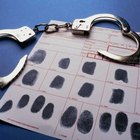
How to Apologize for a Past Mistake on ...

How Do I RSVP on TheKnot.Com?

How to Make a Phone Directory for My ...

How to Flirt With Your Best Guy Friend

How to Address Birthday Invitations

How to Word Thank You Notes for Work ...
References
Resources
Warnings
- Avoid using too many emoticons or online abbreviations, such as LOL (laugh out loud) or TTYL (talk to you later), unless you’re sure your friend understands them.
- Watch your choice of words even if you’re just joking. Since your friend can’t actually hear your tone of voice, it’s easy to misunderstand emails.
Writer Bio
Tamara Runzel has been writing parenting, family and relationship articles since 2008. Runzel started in television news, followed by education before deciding to be a stay at home mom. She is now a mom of three and home schools her two oldest children. Runzel holds a Bachelor of Arts in communication from University of the Pacific.
Photo Credits
John Lund/Marc Romanelli/Blend Images/Getty Images