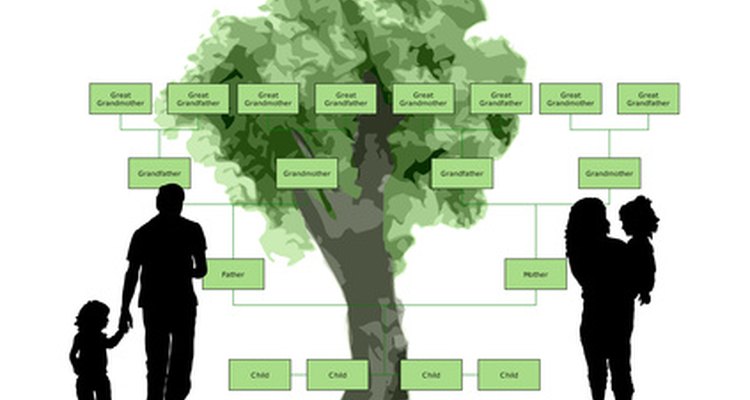
Creating a family tree is a challenging task, but it can also be something everyone in the family can participate in. On part of making a family tree is figuring out the layout or template, which dictates how your family tree will be organized and viewed. A few websites offer free family tree templates that you can download and use in your own family tree project.
Brainstorm a list of ideas regarding your family tree with your family. Before choosing a template, you must decide how large you want the family tree to be (in other words, how many generations), and whether you want a basic chart or a graphic design. You may also wish to include pictures in your family tree.
Browse through a few websites that offer free templates for family trees, such as Family Tree Templates, Misbach Enterprises, or Free Genealogy Forms and Charts. Use your list you created to help you choose the best template for your tree. Some websites specialize in more colorful templates, while others offer special templates for non-traditional families. Be sure to choose a template with the right number of generations.
Select a template and click "Download." If you want to fill out your family tree by hand using markers, pens and other implements, download the template as a PDF to print. If you want to fill out your family tree using Microsoft Word, OpenOffice or another word processing program, save the template as a doc, rich text file, spreadsheet, or whichever option is best that the website offers.
Personalize your family tree on your free template. The template is just a starting point. If you printed your family tree template, cut and paste family photos and add your own personal notes beneath each name. If you are making your family tree on the computer, the template may allow you to choose different fonts and colors, as well as upload images and clip art to personalize your family tree.
Related Articles

How to Download Free Genealogy ...

How to Design a Family Tree for Free

How to Make a Free Genogram

How to Make a 40th Birthday Poster Board

Family Tree Book Cover Ideas

How to Make a Pictorial Address ...

How to Write a Biography or ...

How to Make a Rhinestone Template

How to Create a Family Tree That ...

How to Make Your Own 12 Month Calendar

How to Create Your Own Anime Character

Invitations to Make & Print at Home for ...

How to Trace Your Family Tree for Free

How to Make Your Own Shoe Tree

How to Get Nail Stickers to Stick Well
What to Write in Christmas Cards

How to Give a Written Analysis of a ...

How to Make a Gift Voucher for Driving ...

How to Word a Commemorative Plaque

Virtual Wigs to Try on Online
References
Writer Bio
Kara Page has been a freelance writer and editor since 2007. She maintains several blogs on travel, music, food and more. She is also a contributing writer for Suite101 and has articles published on eHow and Answerbag. Page holds a Bachelor of Music Education degree from the University of North Texas.
Photo Credits
family tree image by Judy Ben Joud from Fotolia.com