Tintypes are a very early type of antique photograph dating back to the late 19th century. They were originally created by coating specially made tin plates with a light sensitive emulsion. These light sensitive plates were placed in holders in the back of view cameras and exposed to light when the photographer opened the camera lens. The plates were then processed in a darkroom with chemicals. The resulting portraits were gray in appearance with good detail but generally flat in contrast. There is no negative in the tintype process, making each one a rare, one-of-a-kind photograph. Tintypes are valuable capsules of history and should only be directly worked on by an archival specialist. Today virtually all tintype images needing restoration are restored digitally on the computer.
Step 1
Study the condition of tintype to determine if it needs to be cleaned. If there are small pieces of emulsion or rust flaking off, do not clean it. If the surface is stable but in need of cleaning, gently clean it with a cotton swab and distilled water. Blow dry with hair dryer.
Step 2
Copy the tintype using a scanner or digital camera to capture a digital file of the tintype, Follow the instructions of the device to achieve the best possible image file. Save the image file in the largest possible format. Preferred file types include TIFF and BITMAP. Best file sizes range from 5 megapixels to 15 megapixels.
Step 3
Make corrections on the image file of the tintype using a photo program such as Photoshop or Paint Shop Pro. Follow the instructions of the program referring to the use of specific restoration tools. These tools will include paint brushes, cloning tools and contrast and saturation controls. Some computer photo programs allow working in layers, so that the original image file is not disturbed. This allows for going back over the steps made in the restoration to make changes.
Step 4
Print an enlarged copy of the tintype for viewing, framing or display. Create an image folder to organize and store the restored tintypes in a larger collection.
Related Articles

How to Paint on Leather Boots

How to Put an Acrylic Nail Back on ...

How to Repair Revo Sunglasses

How to Get a Certified Copy of Your ...

How to Waterproof a Leather Jacket

How to Paint Oakley Frames

How to Repair a Fiberglass Swimming Pool

How to Change Brown Leather to Black
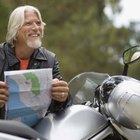
How to Repair Leather Jackets

How to Send Photos in the Mail

How to Clean an Electric Self Shaver

How to Use 600 Grit Sandpaper to Remove ...

How to Dye Sideburns

How to Get Nail Stickers to Stick Well

Repair of Persol Sunglasses

How to Fix Leather Boots

How to Make Your Own Ceramic Mug ...

How to Wax Your Own Eyebrow With ...

How to Clean Ray-Bans
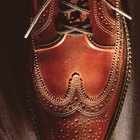
How to Dye Leather Shoes From Brown to ...
References
Resources
Writer Bio
Robert Gray has been writing full time since 1995. His first photography book took seven years to research and publish. He specializes in writing on photography and the arts. He's written for Photography Magazine, Large Format Camera Magazine and many online art and photography websites and blogs.