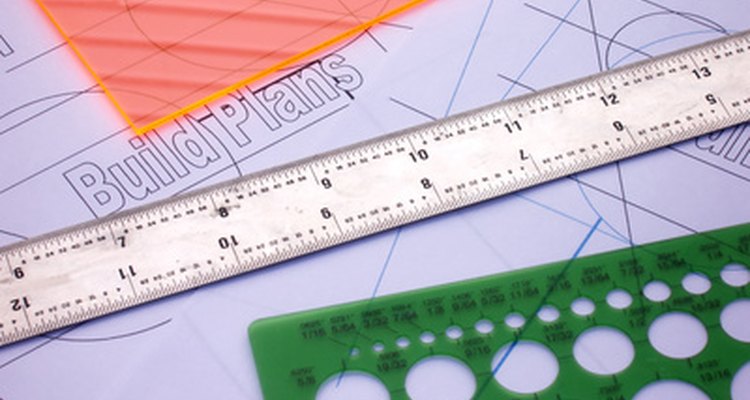
Autodesk Revit is building information modeling (BIM) software that allows an engineer or architect to construct a three-dimensional building on the computer. Revit is relatively intuitive, and the software is fast and easy to use. Building plans can be generated in a quarter of the time needed for traditional documentation. The Revit interface is a bit unclear about constructing a flat roof, but no roof is truly flat, and creating a flat roof in Revit allows the designer to annotate the roof without having to deal with the issues associated with the modeled hips and valleys of a low-slope roof.
Draw the building shell, floor plan and spaces on a lower level, designated under the "Floor Plans" tab on the Project Browser. Although the building shell and floor plan are not strictly necessary to create a roof, the floor plan will outline the location and shape of the flat roof. After completing the building shell and floor plan, create a new level for the roof by changing to an elevation on the Project Browser, clicking on the "Level" button in the Datum menu on the Home ribbon, and drawing the level at the appropriate height.
Go to the new level for the roof under Floor Plans on the Project Browser. Click the "Roof" button on the Build menu on the Home ribbon, and sketch the roof footprint. The roof is outlined by magenta lines with magenta triangles on the outside of the line. The triangles are the slope annotations, which by default are 9-inch rise to 12-inch run. For a low-slope roof, you can change these to ¼-inch rise to 12-inch run by clicking the roof outline and replacing the slope dimensions. To construct a flat roof, you must toggle the slope-defining line (see Step 3).
Select the lines of the roof outline, and right-click over the line. The second option in the list is Toggle Slope Defining. This option turns off the roof slope extrusion for the line. Select "Toggle Slope Defining" for each line of the roof outline. Select "Finish Roof" on the Create Roof Footprint ribbon. Your now have a flat roof. Double-check the roof in the 3D Browser. You can also use Toggle Slope Defining on only a few of the lines to create different roof profiles, such as a gable, saddle or shed roof.
Related Articles

How to Convert a 2D House Plan Into a ...

Timex Expedition Indiglo Instructions

How to Set the Alarm on the Casio ...

How to Set the Alarm on The Timex ...

The Standard Size for Wedding ...

How to Make a Shoe for a School Project

Nike LED Watch Setting Instructions

How to Block Numbers on a LG Phone

How to Address an Envelope With ...

Casio G-Shock Atomic Time Set ...

How to Make an Edge for a Bridal Veil

How to Shorten the Shoulder Straps to a ...

How to Make a Rhinestone Template

Casio Waveceptor 2735 Instructions

How to Stop AARP Mail

How to Rip Jeans at the Bottom

How to Sew a Kippah

Citizen Promaster Instructions

How to Create a Class Reunion Database

How to Make a Fabric Poncho
References
Writer Bio
Ryan Crooks is a licensed architect with 15 years experience in residential, institutional, healthcare and commercial design. Crooks is also an instructor, teaching architecture to high school and college students. He has written hundreds of articles for various websites.
Photo Credits
drafting image by Kimberly Reinick from Fotolia.com