
The local community church can be a busy place that requires a dedicated operational staff to organize member information and plan church events. No matter what the church is doing, there is almost always a large amount of files of information that need to be organized for future reference. Even though a church is a place of religious worship, many of the same organizational tactics and strategies employed by businesses can be applied to a church's operations department to help it perform more effectively.
Develop a Support Staff
As a pastor running a church, it's important to build up a smart support staff of volunteers who are active members of the church and want to take an interest in its organization and operation. Call on the members of your church during sermons and informal meetings for their help and explain that those who have administrative assistance experience are needed to help organize church files and smooth church operations.
Create a Communication Plan
Good communication is key to leading any successful team. Create a communication plan for your church's support staff. Determine what the vision of your church is, define high-level plans for the church, such as future main events and major gatherings that bring together the community. Compose a section in the communication plan that outlines the subject matter and frequency of regular meetings with support staff. These meetings are great opportunities to communicate upcoming changes and recent major decisions and acknowledge staff for the good jobs that they are doing. Pastors can also use regular meetings with staff to brainstorm new ideas and may also want to consider bringing in church members who are not a part of the staff for their feedback and consideration.
Define Organizational Procedures
Ask yourself questions about how you'd prefer to receive and keep track of church files and information. If you are a pastor who embraces technology, you may want to consider using software-based file scanning and organizational systems that allow support staff to scan in paper documents for digital storage and access in the future. This also cuts down on the physical footprint of paper in your office and promotes environmentally friendly business practices by reducing the amount of paper used overall by the organization. Also consider implementing a church-wide email system so that support staff can communicate electronically at the office, or from remote locations, instead of having to wait for face-to-face meetings to discuss important items.
Job Descriptions and Policies
Because many church employees are volunteers and come from a variety of backgrounds, their defined roles and responsibilities can overlap, causing confusion and altercations among employees. Set aside time for a long meeting where the entire support staff discusses the different job roles necessary in the church, what is expected of the individual who will fill that role and then ultimately who among the support staff is best qualified to fill the role.
Related Articles

How to Get Donations for a Church
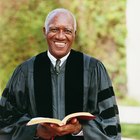
What Is a Good Gift for Someone Being ...

How to Advertise in Church Bulletins

Funding for Christian Projects

How to Write an Invitation to a Public ...

How to Plan a Luncheon

How to Organize a Motorcycle Rally

How to Start an Evangelical Ministry

How to Repair Your Relationship When ...

How to Write Grants for Churches

How to Write a Letter of Intent to ...

How to Write a Church Constitution and ...

How to Plan a Groundbreaking Ceremony

How to Chair a Church Meeting

How to Communicate with Influence

How to Build a Welcoming Packet for ...

Ideas on How to Organize a Fun Day for ...

How to Prepare a Church Charter

How to Make a Church Seal

Duties & Responsibilities of Church ...
References
Writer Bio
Peter Grant has been a professional writer since 1998 and software engineer since 1995. He has contributed to academic papers, open-source software projects and technical documentation across several industries. Grant holds a master's degree in public policy from National University.
Photo Credits
Jupiterimages/Photos.com/Getty Images